






 |       |
|
How to Sign In and use Infinity Online Service (IOS) Account gives you access to firmware/flash files and to many online services.If you already have any Infinity product your Account account already activated and registration is not required.If you do not have any Infinity product yet please contact to any Seller and order Infinity Credits. You will get Username and Password from the Seller.Infinity Credits is some kind of universal so called logs that you can use to order products and services f.e. renew support, add more software to your Dongle/Account, get unlock services etc.How to get Username and Password
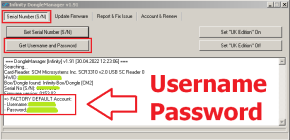
NOTE: extract files with 7-Zip and password 12345678 or 1111 How to recharge Account
How to reset Infinity Account password and e-mail If you forgot password click to Reset Password and if you lost your e-mail click to Reset Everything Server API Configure your DHRU server to work withAccountInstall Account API for other servers |
| (c) Infinity-Box 2005-2025 |       | Terms of Service | Privacy Policy | EULA |